With 2021 coming to an end, we are announcing one last major release for Bareos (Backup Archiving Recovery Open Sourced). Bareos 21 includes, among other things, a new Universal Linux Client, packages for the EL8 platform, and enhanced IPv6 support.
Bareos 21 has been released:
- New Universal Linux Client
- Packages for EL8 platform
- Enhanced Usability & Monitoring
- Improved IPv6 support
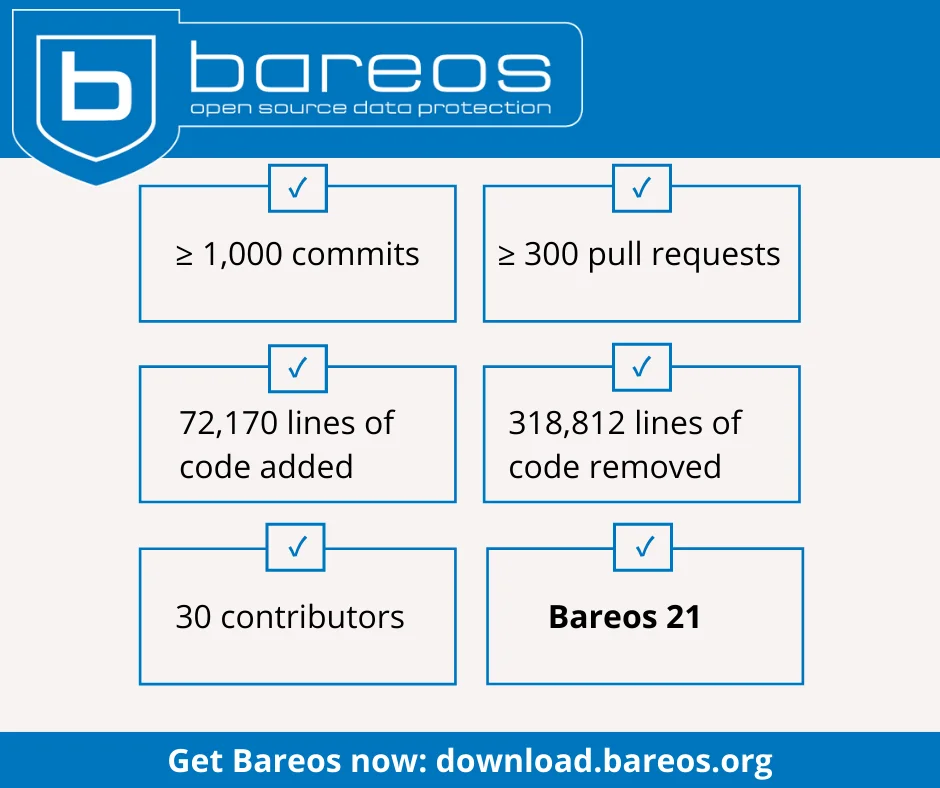
Universal Linux Client
We build and test packages for more than 20 different platforms, mainly for distributions with Long Term Support (LTS). The new Universal Linux Client (ULC) can be installed on non-LTS systems or other current Linux distributions for which there are no Bareos packages available.
In this case, we provide DEB packages for x86_64 and i386. They can be installed on Debian 9.x/10.x/11.x and Ubuntu 18.x/19.x/20.x/21.x. The included File Daemon, the client component of the client-server backup solution, creates file-based backups. The use of plugins (with the exception of bpipe) is not planned for the ULC. Basically, the Universal Linux Client is not designed as a fully-fledged file daemon replacement, but for Linux systems for which there is no dedicated client (yet).
Packages for EL8 Platform
Red Hat has announced that on December 31, 2021, CentOS Linux 8 will reach End Of Life (EOL). There are several existing as well as new distributions which can replace CentOS, and Bareos 21 introduces packages for the EL8 platform. These are built, tested and released for Rocky Linux, AlmaLinux, Oracle Linux, CentOS 8 and CentOS Stream 8.
Nothing changes for Red Hat Enterprise Linux 8: Bareos continues to offer the usual RHEL packages.
WebUI and bconsole: Usability & Monitoring
Both interfaces, bconsole and the WebUI, have become more user-friendly. For example, the runtime of jobs is now more easily identifiable. In addition to the start and end time of backup and restore jobs, the job listings now also show the total duration.
As of Bareos 21, the WebUI contains a new tab called Timeline in the Jobs module. It displays selected jobs on a timeline. Colors indicate successfully completed, running or failed jobs. Especially for larger installations, the new feature helps to get a better overview. bconsole now automatically switches to a multi-column layout if a command’s output is very long.
Improved IPv6 Support
All Bareos services (Director, File Daemon, Storage Daemon, etc.) listen on all interfaces by default, automatically supporting both IPv4 and IPv6. For most installations, this new default configuration makes sense, and explicitly setting up IPv6 is no longer required when installing Bareos 21.
Anyone who has manually activated IPv6 in an existing setup should check the configuration: If IPv4 is still required, admins can either additionally store the IPv4 address in the configuration or remove the IPv6 entry and thus switch to the default setting (IPv4 and IPv6).
New Features and Upgrade
From now on, the Bareos Director reconnects lost database connections. If you don’t want this automation, you can disable the behavior via the configuration file of the Bareos Director (Reconnect = no).
For backing up MariaDB databases, Bareos now offers a new plugin that creates full and incremental binary backups using the Mariabackup tool.
Users who have installed a previous version of Bareos and still rely on MySQL as catalog database must first upgrade to Bareos 20 and migrate the catalog to PostgreSQL using the bareos-dbcopy tool before upgrading to Bareos 21.
Get Bareos 21
Release Notes: https://docs.bareos.org/Appendix/ReleaseNotes.html
Download: https://www.bareos.com/download/

Hi,
Adding Job,client, … via WebUI should be more welcome !
Thanks for your input, it’s on our todo list. 🙂