Virtualization is now a key part of IT infrastructure, making VMware VM backup strategies critical. While traditional backup methods work, virtualization provides unique advantages for backups, including encapsulation, easy import/export and snapshots.
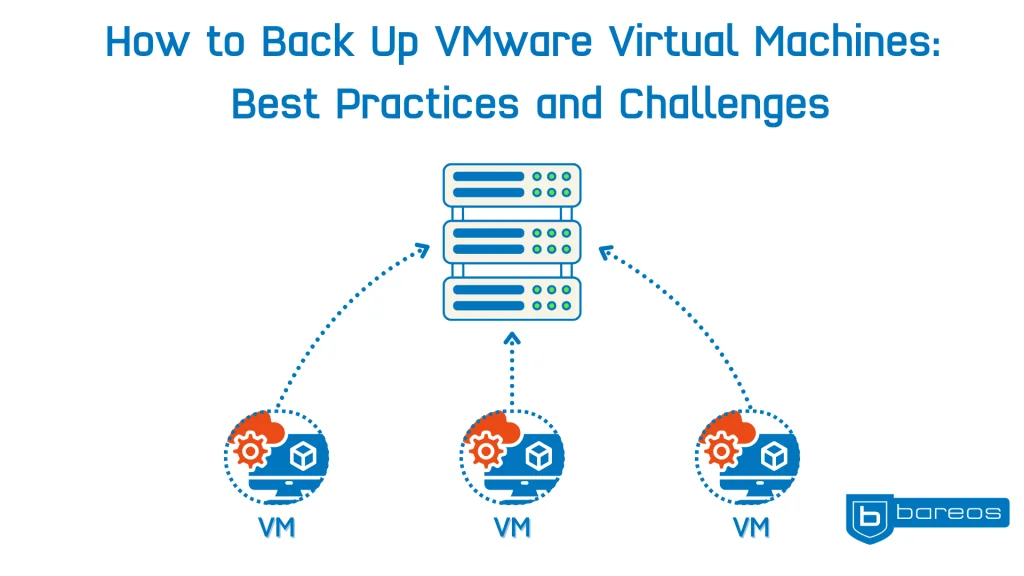
In this article, we’ll explore how VM backups work, the role of snapshots and how to integrate them into a backup system.
Why Virtual Machine Backups Are Different
Unlike physical machines, virtual machines are self-contained, with all data stored in a few files (sometimes just one). This encapsulation makes backup and recovery more flexible.
Key Benefits of Virtualization for Backups:
- Encapsulation – A VM consists of its virtual hard drive and metadata (CPU, RAM, network settings, etc.)
- Import & Export – VMs can be exported and imported across different virtualization platforms
- Snapshots & Pausing – A VM can be paused or snapshotted for a consistent backup without downtime
These features make VM backups easier but also introduce challenges, which we’ll discuss below.
How Virtual Machine Backups Work
A common method for VM backups involves snapshots, following this process:
- 1️⃣ A snapshot is created
- 2️⃣ The snapshot image is backed up using the VMware vStorage API
- 3️⃣ The snapshot is deleted after backup to free up space
- 4️⃣ The exported image is saved to long-term storage
This ensures minimal downtime while keeping VM data consistent and recoverable.
Backing Up VMware Virtual Machines
Bareos supports VM backups using the VMware vStorage API, which provides efficient backup and restore operations.
Benefits of vStorage API for VM Backups
- Full, incremental and differential VM backups
- Block-level tracking – Only modified blocks are backed up
- Faster backup and recovery times
Here’s how the backup process works:
- 1️⃣ Bareos starts the backup job using the VMware vStorage API
- 2️⃣ CBT (Changed Block Tracking) for the VM will be automatically enabled on first backup
- 3️⃣ The API takes a snapshot of the VM
- 4️⃣ Bareos backs up the snapshot data directly from VMware storage. Only used and changed blocks are transferred using the CBT (Changed Block Tracking) information.
- 5️⃣ Once complete, the snapshot is deleted to free up space
This method ensures consistent VM backups without shutting down the machine.
Restoring Virtual Machines
While backups are automated, restoring a VM requires manual steps:
- 1️⃣ Restore the backup data from Bareos directly to the vmware storage
- 2️⃣ It is possible both possible to overwrite an existing VM and also to recreate the VM under a new name
- 3️⃣ Adjust settings as needed (e.g., storage location, network settings)
This process allows for flexibility, letting you reconfigure VMs before restarting them.
NB! It is important to install and run VMware Tools inside all VMs. This ensures that when a snapshot is taken, any unwritten buffers are flushed to disk, leading to more consistent backups.
Conclusion
- VM backups offer advantages like snapshots, encapsulation, and flexible recovery.
- Snapshots help create consistent backups without shutting down the VM.
- VM restores require manual intervention, but allow for system adjustments.
- Modern APIs like vStorage offer better backup efficiency.
For businesses using virtualization, a structured backup strategy ensures data security and quick recovery.
